Our tool for managing your permission to our use of cookies is temporarily offline. Therefore some functionality is missing.
MY BMW APP.
Check the status of your BMW, use one of the many remote control features, plan trips in advance, book your next service appointment, or discover the world of BMW – all from the convenience of your smartphone.
EXPERIENCE THE FUNCTIONS OF THE My BMW APP IN THE VIDEOS.


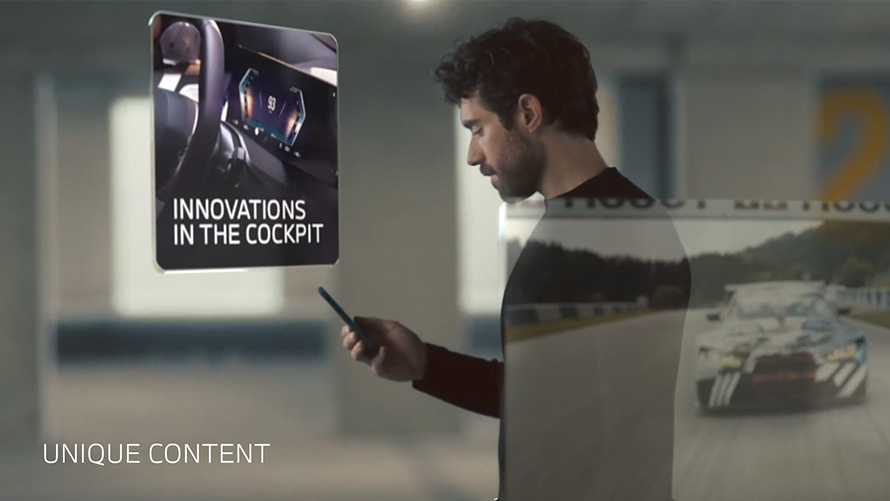
Discover new charging features in the My BMW App.
Direct access to your BMW Service.
Always up-to-date with the latest news from world of BMW.


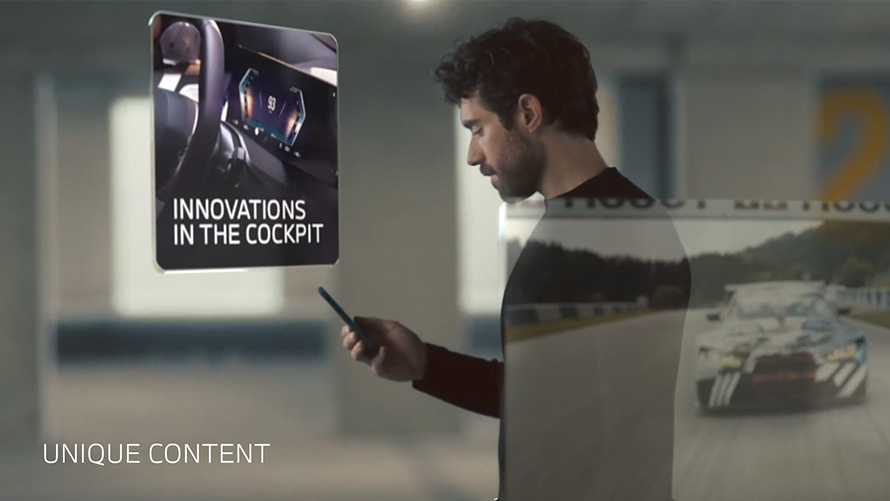
THE HIGHLIGHTS OF THE MY BMW APP AT A GLANCE.
- Immediate access to vehicle status and functions
- Smart e-mobility services
- Extensive navigation and map features for planning trips
- Stories and news from the world of BMW
- Direct access to your BMW Service
- Regular updates and upgrades for all features
- Use of the app in demo mode even without your own vehicle
THE BMW SERVICES AND FEATURES OF THE NEW My BMW APP.
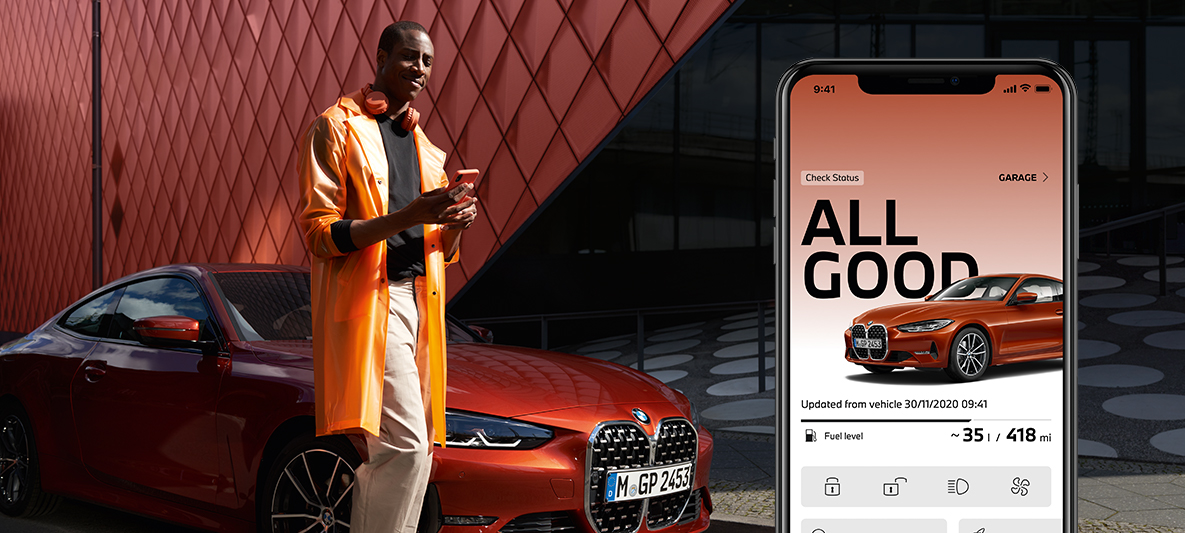

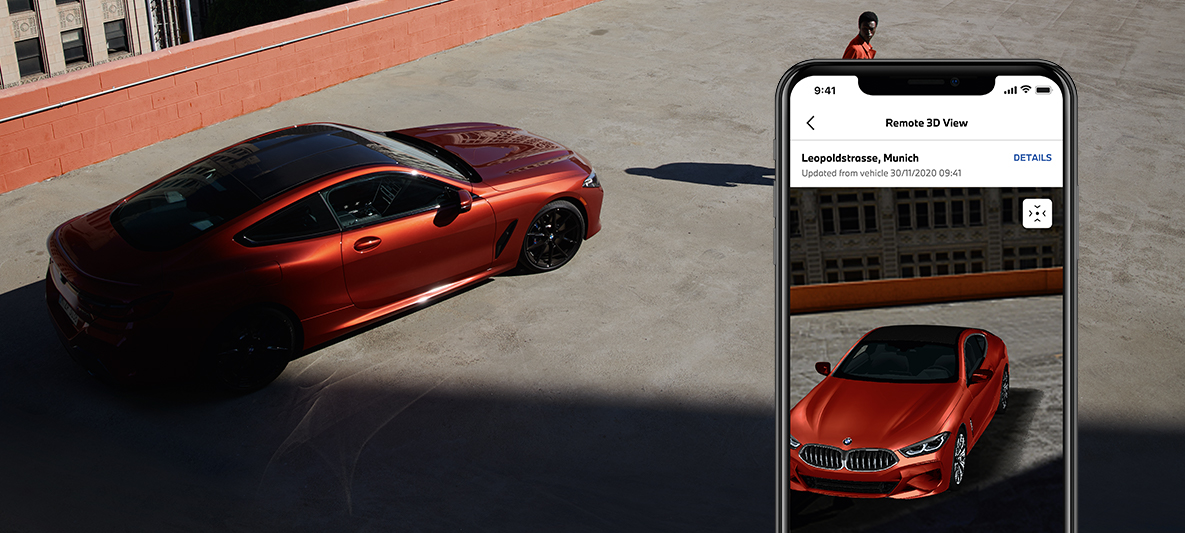
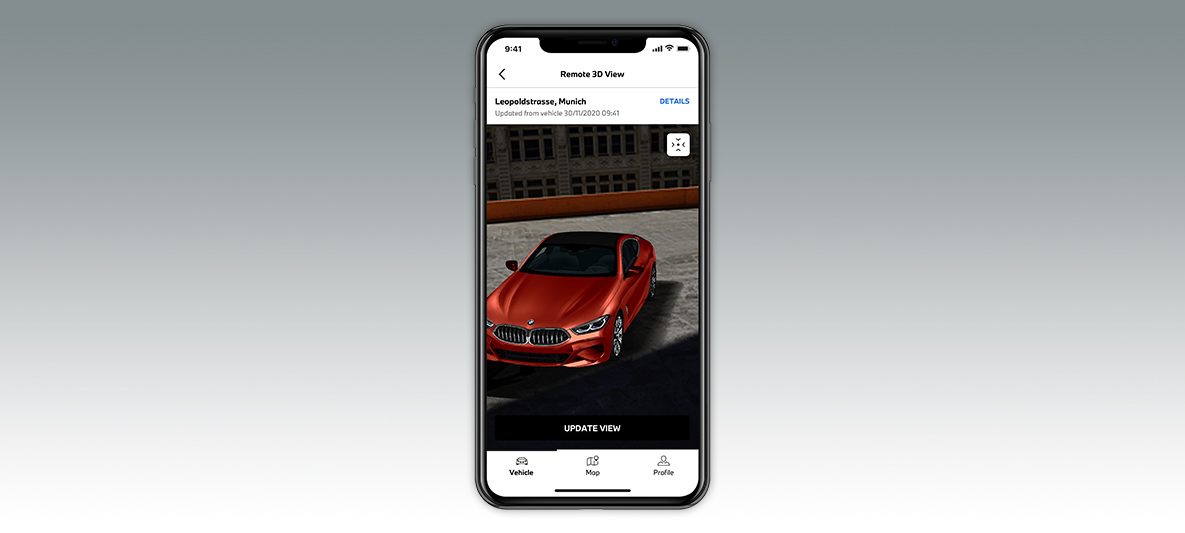
MANAGE MY VEHICLE SAFETY.

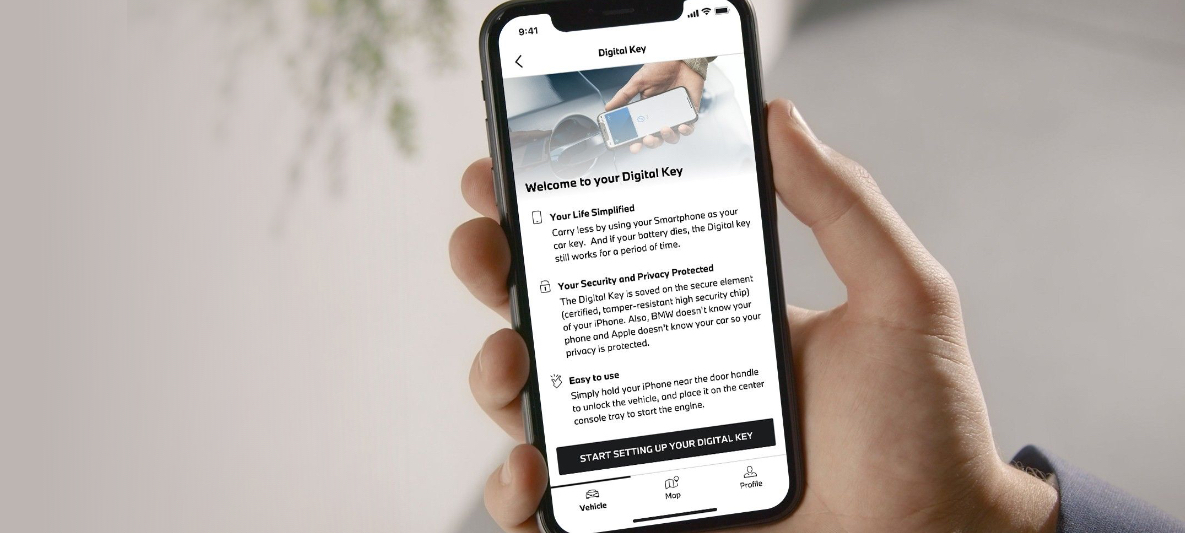
ACCESS TO THE NEW DIGITAL KEY.
BMW’s new digital car key, which is available through the My BMW app, allows you to conveniently and securely lock, unlock, and even start your BMW. Available on selected Apple iPhones and Apple Watches, it also allows you to authorize up to five other people to use your BMW. Simply send them an invitation from your iPhone’s Wallet App. This feature lets you decide the type of access they get, including many safety measures such as limiting how fast they can go.


ACCESS YOUR BMW REMOTELY.
The My BMW App offers you a wide range of remote features for your vehicle. If, for example, you want to ventilate the interior before you go for a drive or, perhaps you are looking for your car and need to flash the headlights, this is easily achieved with your smartphone. Your BMW does not even have to be in sight. What’s more, you can also remotely update your BMW software using nothing more than the My BMW App.

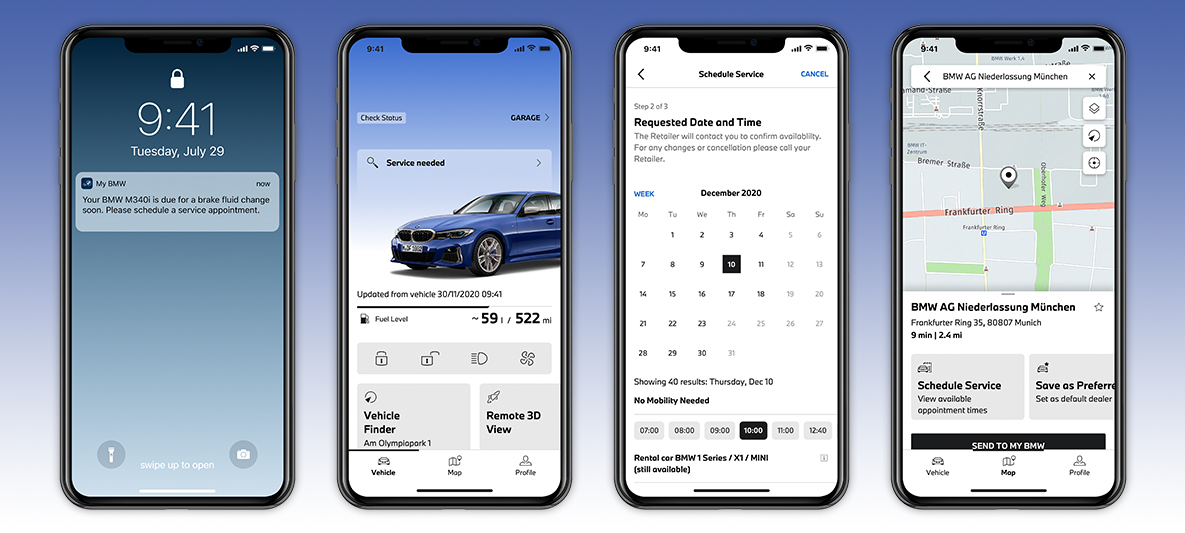
MANAGE MY SERVICE EXPERIENCE.
When is your BMW due for the next service? The My BMW App knows exactly what your vehicle needs and lets you know when your BMW needs servicing again. The My BMW App is also your direct line to your preferred BMW Dealership. From 24/7 access to service booking, to making a service appointment with your pre-set preferred Dealership, everything is done quickly, conveniently and without delay.
FAQ: THE MOST IMPORTANT QUESTIONS AND ANSWERS ABOUT THE MY BMW APP.
What can the My BMW App do?
The My BMW App is the universal interface to your BMW and to all other products and services from BMW. The My BMW App keeps you up to date on the status of your vehicle at all times. Depending on the equipment installed, it also makes remote access functions possible, such as locating the vehicle, locking and unlocking the doors or recording the vehicle’s surroundings (Remote 3D View). Using the My BMW App, you can send destination addresses from your smartphone to the navigation system of your vehicle and integrate Amazon Alexa* services. The app also offers a whole range of useful functions for electrified vehicles – for example, you always have electric range in view.
* Amazon, Alexa and all related brand names are trademarks of Amazon.com, Inc. or its affiliates.For which BMW models is the My BMW App available?
- The My BMW App is optimised for vehicles built from 2014 onwards.
- The availability of individual app functions depends on your vehicle equipment and your BMW ConnectedDrive contract.
- The availability of app functions may vary between countries.
- The My BMW App is optimised for vehicles built from 2014 onwards.
How do I install the My BMW App?
The My BMW App is available for both iOS and Android operating systems and can be downloaded free of charge via the Apple App Store or the Google Play store.
Why doesn't the BMW Connected App work any longer and why can't I find it in the App Store?
The BMW Connected App was completely removed from the My BMW App as from 1 July 2021. You can now download the new My BMW App so that you can continue to use our digital services in the future and benefit from the functions of the next generations. You can log in with your usual BMW ID (e-mail address/password).
Does the My BMW App use the data volume in my mobile phone contract?
Yes, it does. If no WiFi is available, the My BMW App uses the data volume from your mobile phone contract. For example, it uses this volume to search for destinations via the integrated map and to transfer them to your vehicle.
Can I use the My BMW app without owning a vehicle?
In demo mode, the My BMW app can also be used without owning a vehicle. Select an attractive BMW demo vehicle in the App Garage and discover the variety of App functions, e.g. in the area of electric mobility.
BMW CONNECTED DRIVE: FURTHER INFORMATION & LINKS.
*If function not offered via ConnectedDrive store, the function is not available in vehicle.



